#

Get this course and all premium content for as low as $33/month.
Subscribe nowDo you have a Cisco Router, and you do not know how to configure it to share the internet service to your internal LAN devices? Are you lost with the steps to follow to reach this goal? Then this course is for you. This course is designed to show you step by step how to configure the Cisco Router to share the internet to the internal LAN devices. We’ll commence the course by connecting the Cisco IOS Router to the Internet using the DHCP Client, followed by its configuration as a DHCP Server. Finally, you will learn how to configure Port Address Translation on Cisco IOS Router.By the end of this course, you’ll master Cisco Labs.
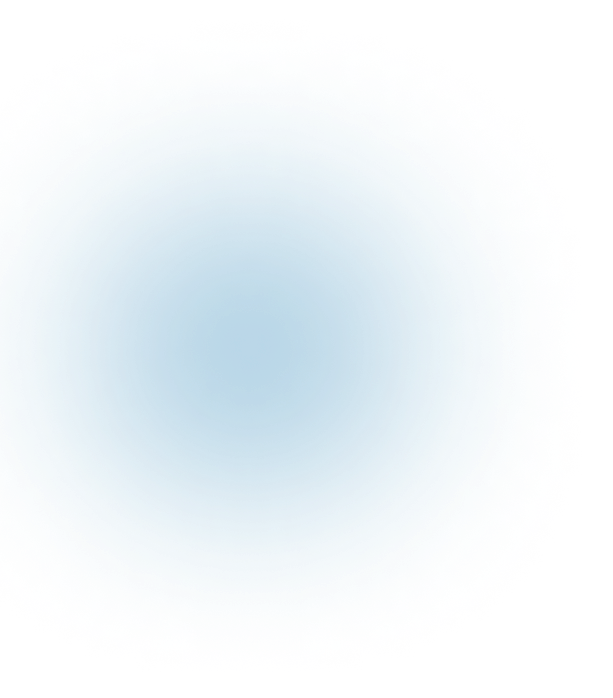
We are working day and night to bring you fresh courses every month. And we have brand new features in the works like guided career paths, hands-on labs and experiences, dedicated mentors, cyber range integration and so much more.
This course is part of our Premium collection of courses. This package is perfect for professionals and teams looking to take their skills to the next level. Gain access to a wide range of sophisticated courses.
Our Basic plan is perfect for students taking their first steps into leadership, IT management, or cybersecurity. Get comfortable. Feel it out. Learn what you love and what you don’t love. Start learning today with a 7 Day Free Trial!