
Information Security
Premium Course
Configure Juniper SRX Router Using J-Web
Understand How to Configure the Juniper SRX Router Using J-Web to Share Internet to the LAN Devices
Subscribe for Full Access
Get this course and all premium content for as low as $33/month.
Subscribe nowCourse Overview
Are you curious to know how to configure Juniper SRX router to provide internet service? Then, you’ve just landed on the right platform. In this course, you will discover how you can connect to the Juniper SRX router using console and J-Web, and how to configure the router using J-Web to share internet to the inside LAN devices.
We will begin this course with a basic introduction including the main steps needed to access the Juniper SRX router. Following this, you’ll learn how to connect to the Juniper SRX router via console. As we progress, you’ll understand the steps needed to allow the Juniper SRX router to share internet. Later in this course, you’ll explore how to use J-Web to configure the Juniper SRX router followed by testing the configuration done on the SRX router. During this course journey, you’ll pass through the understanding of DHCP Client, DHCP Server, Network Address Translation (NAT), and much more.
After completing this course, you’ll master the configuration of Juniper SRX router to share internet.
What You
Will Learn
- Connecting via console to the Juniper SRX Router
- Understanding the steps needed to allow the Juniper SRX router to share internet
- Use J-Web to configure the Juniper SRX Router
- Test the configuration done on the SRX Router
Inside
the Course
1 Lesson | 5 Topics
Course Content
Expand All
Lesson Content
0% Complete
0/5 Steps
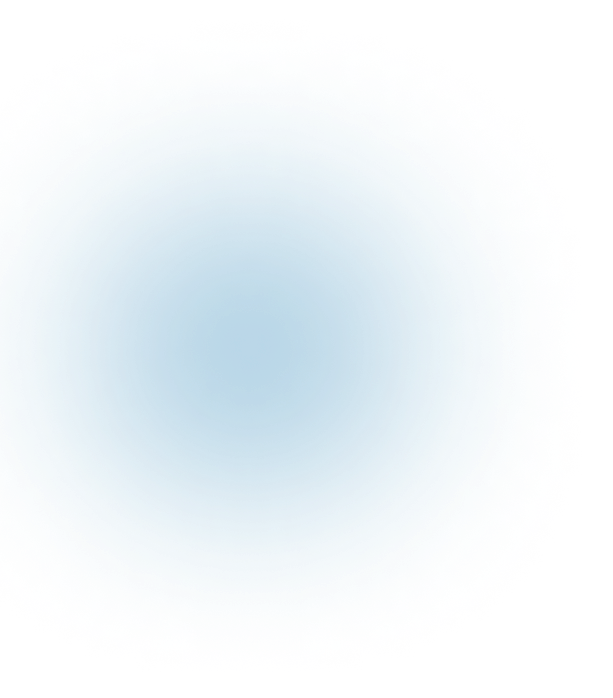
Start Learning for as Little As $8 a Month!
Start Your FREE Two Week Trial
We are working day and night to bring you fresh courses every month. And we have brand new features in the works like guided career paths, hands-on labs and experiences, dedicated mentors, cyber range integration and so much more.



